
Yes, that social media platform where you save cool recipes and discover crafty DIY ideas.
Did you know that it can generate a ton of traffic to your website?
I didn’t when I first became a content creator. But today, Pinterest is the second-largest source of my website traffic and that’s second to organic visits from Google.
That took me 5 years to figure out but to make it easier for you, I’m sharing 10 ways you can enhance your Pinterest for influence.
Pinterest is a VISUAL SEARCH ENGINE so that requires you to use SEO strategies to succeed, especially understanding what words your ideal reader is using to search for content online.
With these keywords in mind and these 10 ways to enhance your Pinterest account, you’ll be on your way to expanding your brand audience with ease.
This is a basic thing.
But the basic, foundational things matter.
Use a welcoming photo for your Pinterest profile that represents you, your content, your brand.
Also, since it’s important to keep things consistent, update your Pinterest display name to match your brand.
BONUS TIP: Add a phrase that captures the type of content you share.
Want to make it easier for your ideal reader to find you on Pinterest?
Create a brand-specific username!
For example, my blog/brand name is Baydian Girl. Therefore my username is baydiangirl, which allows my Pinterest profile to be found at https://www.pinterest.com/baydiangirl.
Remember when I mentioned the importance of understanding what words your ideal reader uses to search for content?
Here’s a practical way to use that information!
Create a profile description that gives a hint to what categories of content you have to offer, such as blogging tips, outfit ideas, etc.

Were you aware of the Pinterest Business Account option?
Converting to this type of Pinterest profile empowers you to use this social media platform as a strategic marketing tool.
You’ll be able to view insightful analytics about your content and connect your website to your profile in order to better understand your impact.
If you don’t have a Pinterest account, you can choose the Business option from the moment you create one.
However, if you already have a Pinterest profile, follow the steps below to convert to a Pinterest Business Account:
If your board is about leopard print outfits, label it that way. If it’s about email marketing resources, use that phrase!
Don’t make this complicated.
For example, I have a board that is dedicated to colorful outfits.
Now that you’ve labeled your Pinterest boards, optimize them by adding context in the board description.
In this field, you’ll want to use sentences that best describe the type of content you’ll be storing in each specific board.
Not only is this helpful information for a viewer, but it also helps increase the chances of your content being discovered via search.
Ok, so this is one of my favorite Pinterest features!
I love organization! I mean, I color code my closet for heaven’s sake!
Anyway, back to the point.
A great way to enhance your Pinterest for influence is to create branded board covers.
It’s one of the main advantages you have to make your Pinterest profile feel like an extension of your content creation platforms AND it makes navigating your content effortlessly user-friendly.
All you need is a graphics tool like Canva, a blank canvas that is 736px x 736px and you are good to go!

Ooo that reminds me! Did you know that you can create sections within a Pinterest board?
I was so excited when I discovered this!
Let’s say you have a board dedicated to Quotes, you could then add niche-specific sections within that board labeled as Business Quotes, Marketing Quotes, Self-Care Quotes, etc.
Think of it like having a super-organized pantry with cool labels.
Lastly, once you have a Pinterest business account, you can utilize the Featured Boards slider in the Overview tab to create a welcome series for anyone who discovers your profile.
Pinterest gives you the option to add up to 5 boards so that you can intentionally introduce who you are and what your platform is about.
And that’s it!
Those are 10 easy ways to enhance your Pinterest for influence!



I’ve got to admit, it’s been too long. I miss creating content, and I miss y’all – my readers and followers. It’s been 4 years
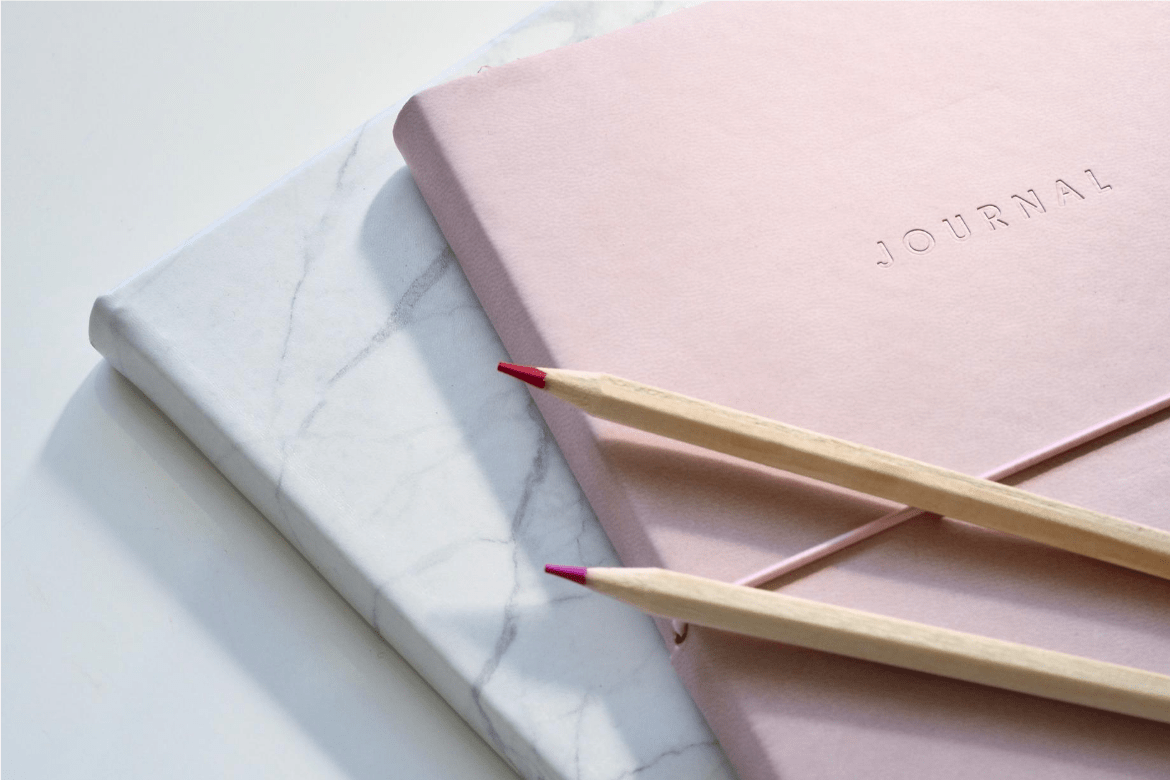
Honestly, I struggle with pricing my products. And as an entrepreneur, am I even allowed to admit that out loud? Even as I write this

So you want to start buying from Black-owned businesses… Here’s a doable way that you can! Start with one (1) purchase. No matter how big
Discover SEO strategies, lifestyle content, and styling tips delivered right to your inbox.
Error: No feed with the ID 1 found.
Please go to the Instagram Feed settings page to create a feed.
Tamara Sykes
A digital marketer dedicated to helping you create a business and life that you love.
| Cookie | Duration | Description |
|---|---|---|
| cookielawinfo-checkbox-analytics | 11 months | This cookie is set by GDPR Cookie Consent plugin. The cookie is used to store the user consent for the cookies in the category "Analytics". |
| cookielawinfo-checkbox-functional | 11 months | The cookie is set by GDPR cookie consent to record the user consent for the cookies in the category "Functional". |
| cookielawinfo-checkbox-necessary | 11 months | This cookie is set by GDPR Cookie Consent plugin. The cookies is used to store the user consent for the cookies in the category "Necessary". |
| cookielawinfo-checkbox-others | 11 months | This cookie is set by GDPR Cookie Consent plugin. The cookie is used to store the user consent for the cookies in the category "Other. |
| cookielawinfo-checkbox-performance | 11 months | This cookie is set by GDPR Cookie Consent plugin. The cookie is used to store the user consent for the cookies in the category "Performance". |
| viewed_cookie_policy | 11 months | The cookie is set by the GDPR Cookie Consent plugin and is used to store whether or not user has consented to the use of cookies. It does not store any personal data. |