
You’ve probably heard a few bloggers say that.
But how???
Here’s a tip that you can always use to make viral pins.
If you’d like to prime your pins to get tons of views, you need to do this one thing:
Add keywords to each pin’s description.
For example, here’s a post I wrote about my baby shower and then shared on Pinterest.
In the first photo, you’ll see the keywords that I added to the description. And in the second photo, you’ll see the results in the last 30 days.
Yep, just like that, this post that I posted on June 19, 2018, now brings consistent traffic to my website without me doing a darn thing!
So how can you implement this strategy for your content?
Keep reading for the details.
There are actually two ways to add keywords to a pin on Pinterest.
First, locate the old pin you’d like to edit and click on the pencil icon.

Then in the Edit this Pin view that pops up, add up to 3 keyword phrases to your pin’s description. Complete by clicking Save.

Voilà, you’re done!
Now if you’re adding a new pin, the steps are the same as those I shared above except for the starting point.
To add a new pin on Pinterest.com, click on the + icon in the upper right-hand corner.

Select Create Pin from the dropdown menu.

Then complete the blank fields in the next window, including adding a description with keywords in the Tell everyone what your Pin is about field.

Use this reliable tip and you will begin to have viral pins in no time!



Let’s talk resilience, rebirth, and rising in the face of chaos. These beautiful roses reminded me that everything will be okay. You see, life’s been

I’ve got to admit, it’s been too long. I miss creating content, and I miss y’all – my readers and followers. It’s been 4 years
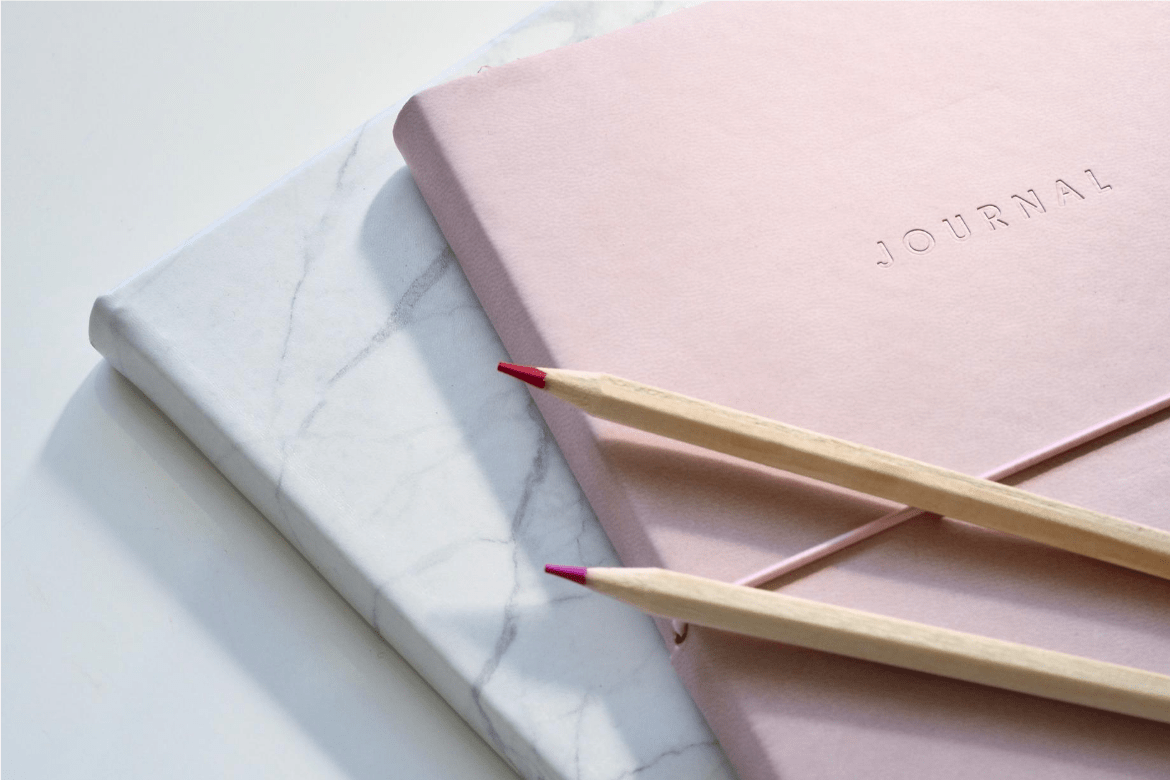
Honestly, I struggle with pricing my products. And as an entrepreneur, am I even allowed to admit that out loud? Even as I write this
Discover SEO strategies, lifestyle content, and styling tips delivered right to your inbox.
Error: No feed with the ID 1 found.
Please go to the Instagram Feed settings page to create a feed.
Tamara Sykes
A digital marketer dedicated to helping you create a business and life that you love.
| Cookie | Duration | Description |
|---|---|---|
| cookielawinfo-checkbox-analytics | 11 months | This cookie is set by GDPR Cookie Consent plugin. The cookie is used to store the user consent for the cookies in the category "Analytics". |
| cookielawinfo-checkbox-functional | 11 months | The cookie is set by GDPR cookie consent to record the user consent for the cookies in the category "Functional". |
| cookielawinfo-checkbox-necessary | 11 months | This cookie is set by GDPR Cookie Consent plugin. The cookies is used to store the user consent for the cookies in the category "Necessary". |
| cookielawinfo-checkbox-others | 11 months | This cookie is set by GDPR Cookie Consent plugin. The cookie is used to store the user consent for the cookies in the category "Other. |
| cookielawinfo-checkbox-performance | 11 months | This cookie is set by GDPR Cookie Consent plugin. The cookie is used to store the user consent for the cookies in the category "Performance". |
| viewed_cookie_policy | 11 months | The cookie is set by the GDPR Cookie Consent plugin and is used to store whether or not user has consented to the use of cookies. It does not store any personal data. |